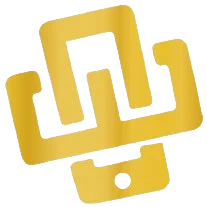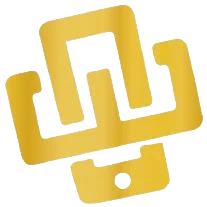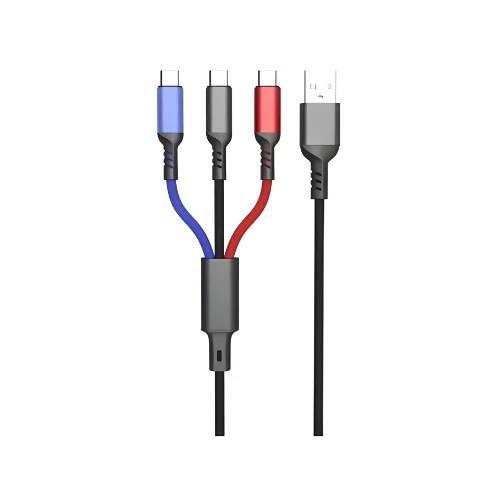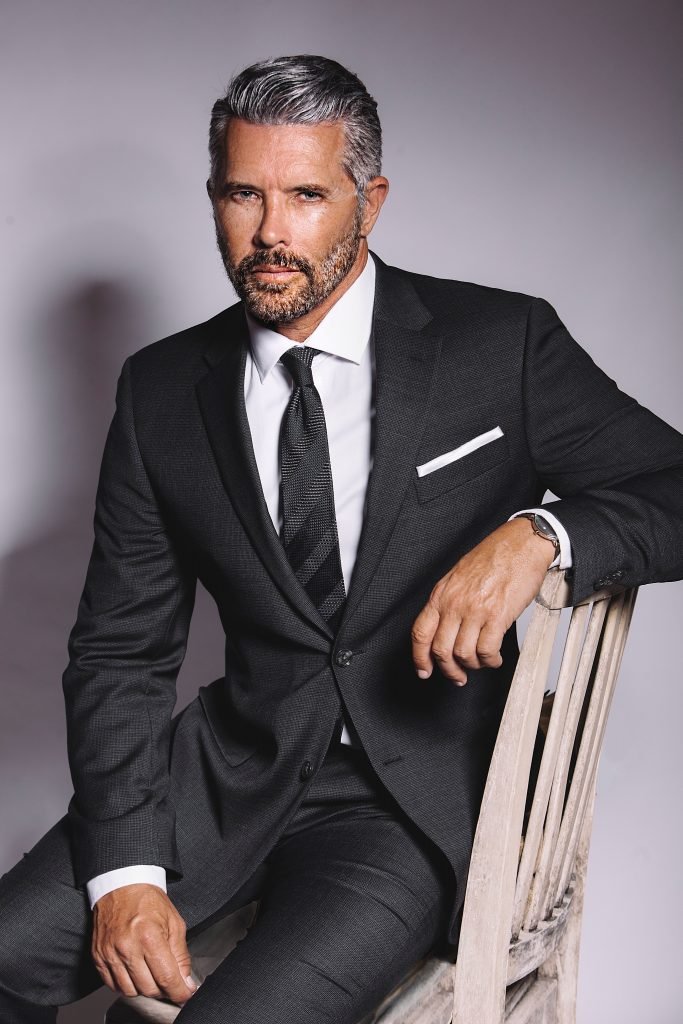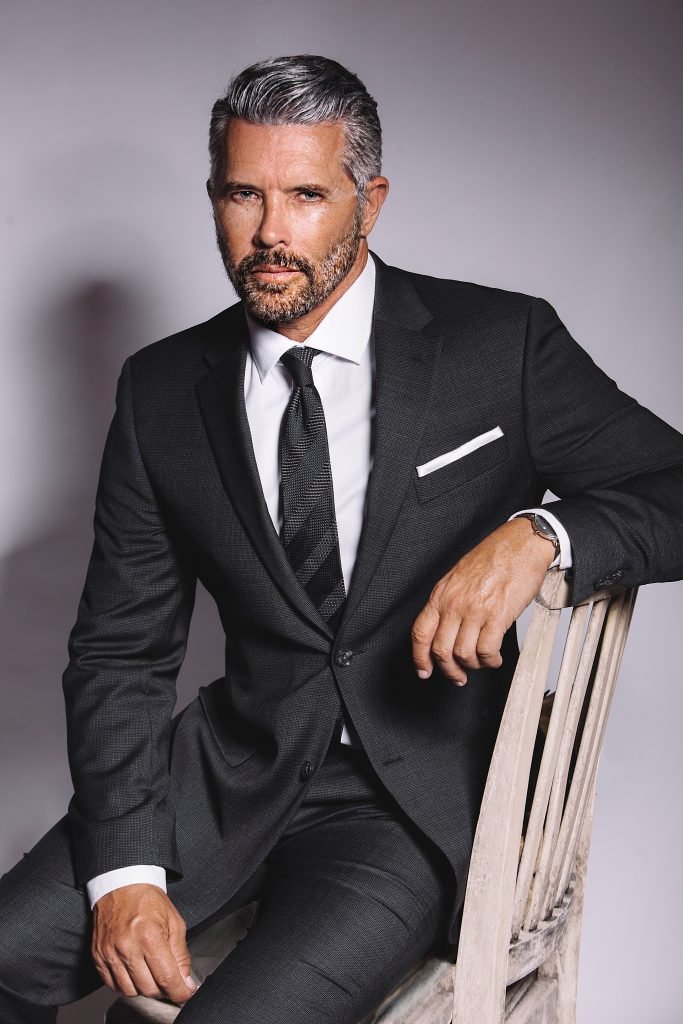- Home
-
Brand
-
( 1 )
-
( 4 )
-
( 2 )
-
( 4 )
-
( 8 )
-
( 5 )
-
( 12 )
-
( 15 )
-
( 8 )
-
( 23 )
-
( 2 )
-
( 1 )
-
( 70 )
-
( 1 )
-
( 18 )
-
( 13 )
-
( 24 )
-
( 166 )
-
( 31 )
-
( 87 )
-
( 55 )
-
( 45 )
-
( 3 )
-
( 102 )
-
( 224 )
-
( 72 )
-
( 211 )
-
( 29 )
-
( 9 )
-
( 214 )
-
( 28 )
-
( 146 )
-
( 14 )
-
( 78 )
-
( 42 )
-
( 7 )
-
( 95 )
-
( 30 )
-
( 68 )
-
( 10 )
-
( 28 )
-
( 51 )
-
( 11 )
-
( 39 )
-
( 88 )
-
( 24 )
-
( 94 )
-
( 89 )
-
( 24 )
-
( 73 )
-
( 26 )
-
( 55 )
-
( 133 )
-
- All sellers
- Sign in
- Sign up
- Apply For Job
- Feedback
- Review